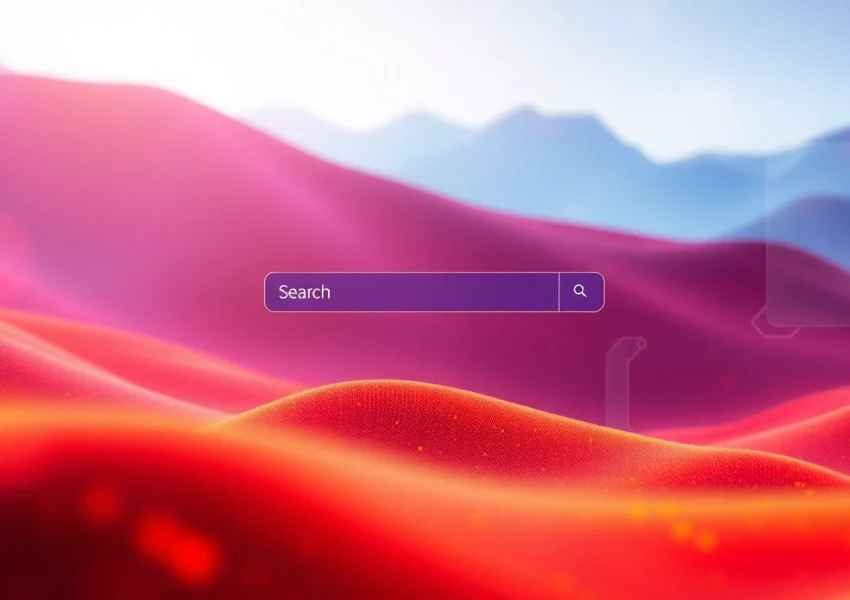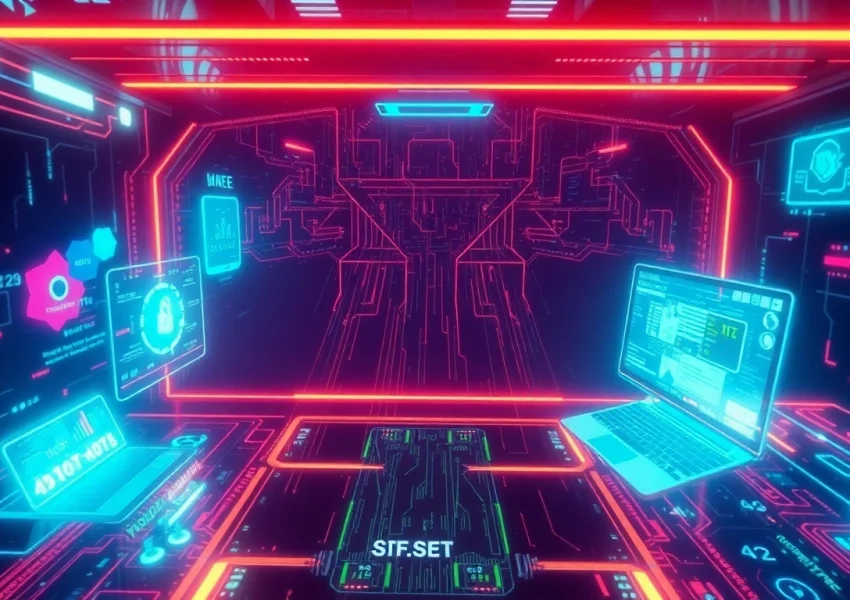Understanding the Hacker Facebook Threat
Facebook has become one of the most widely used social media platforms, with billions of active users sharing personal information, photos, and life updates. However, this popularity also makes Facebook a prime target for hackers. The term hacker facebook encompasses a range of malicious activities aimed at exploiting user accounts, leading to identity theft, data breaches, and various scams. Understanding this threat is vital for maintaining online security, especially for those heavily engaged on the platform.
1. What is a Hacker Facebook Incident?
A hacker Facebook incident typically refers to any unauthorized access or manipulation of a user’s account by an individual or group. This can occur through various methods, including phishing, brute-force attacks, or exploiting vulnerabilities within Facebook’s security framework. These incidents can lead to severe consequences, such as loss of data, reputational damage, and even financial loss. Facebook has built-in mechanisms to report such incidents; however, users often find the recovery process challenging depending on the severity of the breach.
2. Common Signs of a Compromised Account
Recognizing the signs of a compromised Facebook account is crucial for quick action. Here are some common indicators:
- Unfamiliar Activity: Posts, comments, or messages that you did not write may appear on your timeline. This is often the first sign that your account has been breached.
- Changed Profile Information: If your profile picture, email, or other vital information suddenly changes without your input, your account is likely compromised.
- Login Issues: Difficulty logging into your account, especially if your usual login methods (like two-factor authentication) no longer work, is a clear red flag.
- Alerts from Facebook: Notifications about account activity from Facebook that you don’t recognize are important indicators of a security breach. Regularly check your account settings for any unauthorized modifications.
3. Impact of Hacking on Personal Data
The impact of a hacking incident can be far-reaching, affecting not only the individual user but also their contacts and the broader community. Here are some potential consequences:
- Identity Theft: Hackers may use your personal information for fraudulent purposes, such as opening accounts in your name or accessing sensitive information.
- Loss of Privacy: Personal conversations, photos, and private information may be exposed to both the hacker and potentially the public if they use your account to disseminate information.
- Financial Loss: In some cases, hackers can leverage your account to access financial information or perpetrate scams against your friends and family.
- Reputational Damage: Your online persona can suffer if malicious actions taken by hackers go unchecked, leading to loss of trust among friends, family, and colleagues.
Preventive Measures Against Facebook Hacking
1. Strong Passwords and Authentication Methods
Creating strong, unique passwords is one of the most effective first lines of defense against unauthorized access. A strong password should:
- Contain a mix of upper and lower case letters, numbers, and special characters.
- Be at least 12-16 characters in length.
- Avoid easily guessable information, such as birthdays or common words.
Additionally, enabling two-factor authentication (2FA) adds a layer of security by requiring a second form of verification, such as a code sent to your mobile device, before granting access to your account. This makes it significantly more challenging for hackers to gain unauthorized entry.
2. Regular Account Monitoring Tips
Staying vigilant about your account activity can help you catch potential breaches early. Here are some tips for effective monitoring:
- Check Active Sessions: Regularly review logged-in devices and locations through the Facebook settings menu to ensure that you recognize all active sessions.
- Monitor Login Alerts: Enable notifications for unusual login attempts, so you’re promptly informed of any suspicious activity.
- Utilize Security Checkup: Facebook offers a built-in security checkup tool to guide you through essential protective measures for your account.
3. Facebook Security Features to Utilize
Facebook provides several features aimed at enhancing user security. Utilizing these can significantly reduce the likelihood of hacking incidents:
- Login Alerts: These notifications can alert you anytime your account is accessed from an unrecognized device or location.
- Trusted Contacts: Designate friends to help you regain access to your account in case of a hack.
- App Settings: Regularly audit third-party apps connected to your Facebook and remove any that seem suspicious or unnecessary.
Steps to Take If Your Facebook Has Been Hacked
1. Immediate Actions for Account Recovery
Acting quickly is paramount if you suspect your account has been hacked. Follow these steps:
- Reset Your Password: Use a secure device and change your password immediately. Make sure it’s strong and unique compared to past passwords.
- Log Out of All Sessions: Use the security settings to log out of any devices you do not recognize or control.
- Report the Incident: Utilize Facebook’s reporting tools to notify them of unauthorized access; this can help in securing your account and preventing further misuse.
2. Contacting Facebook Support Guidelines
If you are unable to recover your account on your own, don’t hesitate to reach out to Facebook support. Here’s how to do so effectively:
- Visit Help Center: Go to the Facebook Help Center to find relevant recovery options and resources tailored to various hacking incidents.
- Document Everything: Keep a record of your communications, any notifications you received, and steps you’ve taken to secure your account.
- Follow Up: If you’ve submitted a request for support, ensure you follow up if you don’t receive a timely response.
3. Learning from the Incident to Strengthen Security
Once you’ve regained control of your account, take time to reflect on how the breach occurred and how to better secure your information in the future:
- Conduct a Security Audit: Review your account settings and online habits to identify vulnerabilities.
- Update Security Practices: Commit to implementing stronger password policies and regularly reviewing your security settings.
- Educate Yourself: Stay informed on cybersecurity trends, learning from others’ experiences, and attending workshops or webinars on digital security.
Coping with the Aftermath of Hacked Facebook Accounts
1. Emotional Impact and Support Resources
Experiencing a hack on your Facebook account can be distressing and have severe emotional repercussions. It’s essential to acknowledge these feelings and seek support from friends, family, or professional counseling if necessary. Online support groups and forums can also provide comfort, allowing you to connect with others who have had similar experiences.
2. Rebuilding Trust with Your Online Presence
Reestablishing your online presence post-hack requires effort and transparency:
- Communicate with Your Network: Inform your friends and followers about the incident, explaining any suspicious messages they may have received from your account.
- Be Proactive: Rebuild trust by regularly updating your profile, engaging authentically with your network, and sharing security tips to help others.
3. Sharing Your Experience for Awareness
Sharing your experience can be a powerful tool for raising awareness among your peers. Consider writing a blog post, engaging in forums, or using your platform to educate others on the risks of account hacking and the importance of online security.
Final Words on Protecting Your Facebook Account
1. Staying Informed on Cybersecurity Trends
Cybersecurity is an evolving field, with new threats emerging regularly. To protect yourself, stay informed by subscribing to reliable tech news sources or following cybersecurity experts on social media. Participating in online courses can also help deepen your understanding of digital security.
2. Engaging with the Community for Support
Connecting with online communities interested in cybersecurity can provide valuable insights and support. Join social media groups, attend local meetups, or participate in webinars to broaden your network and learn from experts in the field.
3. Committing to Continuous Learning and Adaptation
As cyber threats evolve, your strategies must also adapt. Make a commitment to continuous learning, regularly reviewing your security practices, and updating your knowledge on the latest threats and protective measures. Consider setting aside time each month to revisit and improve your security protocols.